Due to some frequently asked question by some of my readers concerning hot to recover deleted blog post, i will be sharing the trick behind it with you. If you have been noticing the url in your address bar whenever you are composing a post, you will see that there are some digit numbers at the end of the url. This is the unique id of the post. Every post has its own unique id which you can use to restore your lost posts.
You can also recover your post if you subscribe to your blog feed via email, but incase you don't subscribe to your blog feed, you can recover your post using the search engine cache.
How To Get A Cached Copy
If your post is indexed by Google, search for the deleted post in Google using your full post title for easy finding, click on Cached below the search result post title and it will show you the whole deleted post content in a preview mode or click on the arrow next to the description section if you probably don't see Cached below the post title.
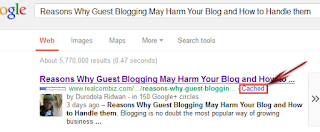
After clicking on Cached, you will be taking to the preview page of your post. Now you will need to get the post ID of the post.
How To Find Post ID
On the post preview page, press ctrl U on your keyboard and look for the post ID in the large chunk of code. You can locate the post ID by searching for <div class='post hentry'. below this line there will be some digit which represent your post ID.
<div class='post hentry' itemscope='itemscope' itemtype='http://schema.org/BlogPosting'> <a name='4292232541976802211'></a> <h2 class='post-title entry-title' itemprop='name'> Reasons Why Guest Blogging May Harm Your Blog and How to Handle them </h2>
Now that you have locate your post ID, we will be using both the post ID and your blog ID to recover your post.
How To Find Blog ID
Login to your blogger dashboard and select the blog you want to find its ID. Choose any page of choice (Pages, Template, Layout etc.) and look at the URL in your address bar. There will be some digit numbers at the end of the URL as shown in the screenshot below.
Using Blog ID And Post ID To Recover Deleted Post
Now that your blog and post unique ID is ready, you will need to insert it to the following code, and you will be redirected to your post editor with your deleted post in the content box (including both images and texts).
http://www.blogger.com/blogger.g?blogID=7494753165656524768#editor/target=post;postID=7899343232623142546;
- Replace 7494753165656524768 with your blog unique ID
- Replace 7899343232623142546 with your post ID
It's now up to you to do whatever you like with your post.
Hope you find this helpful? take few seconds to share it.
Affiliate marketing , Android , Blogging ,Earn from Home ,Facebook ,Free Hosting Sites ,Free Voice Calling ,Gmail ,Internet Tips ,Online Income ,Tips & Tricks ,Unlimited Free SMS , Whatsapp

Comments
Post a Comment